
AirDrop allows two ios devices in close proximity to share Gutenberg books anywhere without using Data or WiFi.
To enable AirDrop:
1. Slide your finger upwards from below the bottom of screen to show Control Center;
2. Press and hold on the block as shown;

3. Tap AirDrop and select Everyone (your life will be a lot easier and you can change the selection anytime);
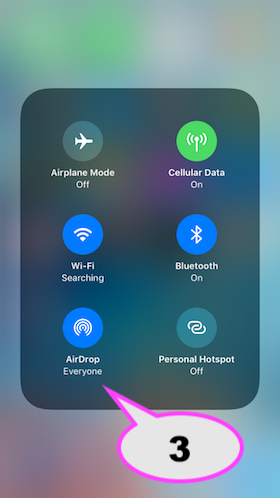
4. Repeat step 1-3 for all ios devices involved (receiving and sending);
5. Now export your books as detailed here: airDrop a book ;